Index
Induction - Training & Induction Policy & Process
August 2019
STATUS - BOARD APPROVED OCT 2019
OVERVIEW
This document is designed to formalise the training and induction process for members for equipment and area of the Hackspace. It is produced as guidance for those providing training to members and to implement a structure for requesting, receiving and recording training
TRAINING DEVELOPMENT
Each team (Woodworking, MetalWorking, Visual Arts, Laser, 3D Printing, etc) is responsible for designing the training/induction programme for the area or specific piece of equipment and updating the training module on Moodle (Which must be used for documenting all training resources). Alongside updating Moodle with induction sessions. Teams may choose to do this on an adhoc basis or organising regular induction sessions based on the availability of trainers. IMPORTANT: Whilst teams have the authority to create, edit and implement their agreed rules on inductions and machine use no team must make membership of any telegram group (or any other chat/social app) MANDATORY as part of the induction. This is to ensure those who chose not to use apps like telegram are not excluded
MEMBER’S PROCESS
Member visit the Members System at https://members.hacman.org.uk and under tools and equipment selects the equipment that they wish to be trained on. Some equipment eg Bandsaw, Drill Press etc is covered as one training session under Woodworking Induction however this induction can be activated by selecting training on any of the equipment Once requested the member is automatically enrolled in the online induction for the equipment/group. They can access this by using their username and password for the members system on HacTrain at https://moodle.hacman.org.uk Member accesses the course which contains information relating to the induction alongside the Induction Scheduler for them to schedule a practical induction where required (e.g for woodworking, laser, 3D print) etc Member attends the training (passes it) and completes online course and is free to use the equipment.
TRAINERS PROCESS
Trainer receives email notification that a member has signed up for an induction Trainer login to Moodle and makes sure there is training slots available that the member can sign up for (Based on Trainer’s Availability) Once the member has signed up for a slot the trainer attends and inducts the member on the equipment. If member passes the induction, trainer marks this on Moodle as complete.
RULES RELATING TO TRAINING
Both the trainer and inductee must make every effort to attend any training session arranged. Both parties agree to give each other 24 hours notice to cancel.
Trainers and Teams must ensure that Moodle is updated with training availability regularly
Induction - How To
Equipment Inductions
Inductions are required for various machines around the space including the laser cutter, 3D printer and the woodworking area. Our inductions are a mixture of face to face instructions and also online through our learning platform at [https://moodle.hacman.org.uk] (https://moodle.hacman.org.uk) To access this use your member system username and password.
For a tool eg the Laser that requires an induction you should ensure using the tools & equipment page on the members system and simply click on the tool name under the tools & equipment page. Scroll down to the section that reads " To use this piece of equipment an access fee and an induction is required. The access fee goes towards equipment maintenance"" click the Pay Now button to pay the access fee EVEN IF THE ACCESS FEE IS £0 you must click the pay now button for the system to register you as requiring an induction
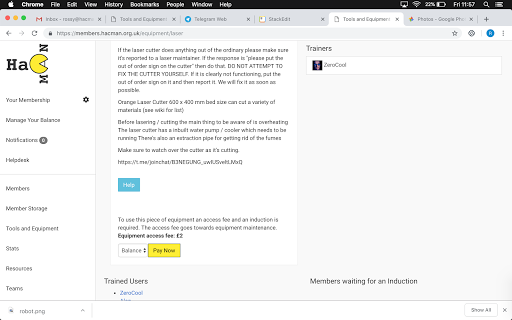
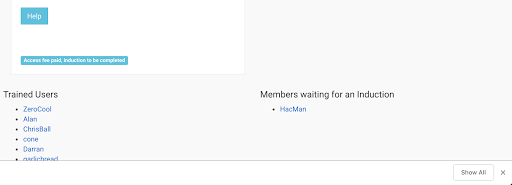
Once you have done the above you will be enrolled onto the appropriate moodle course for the induction and you should also make contact with a trainer to arrange any required in person training this can be done via moodle or through telegram.
Tool out of order kit
If you find or believe a tool to be a safety issue please use this kit to “lock” it out of use
Step 1:
Open Kit, you should find a cable tie, a plug cover an A5 out of order sign and these instructions…
Step 2:
Unplug the tool and place the plug into the case contained in this kit. If tool is not powered ignore this step
Step 3:
Secure the case with the cable tie
Step 4:
Securely attach the out of order sign to the piece of equipment and leave the tool out of order kit next to the item in question.
Step 5:
Report the issue using the Hackspace Helpdesk at https://help.hacman.org.uk
Step 6:
FOR TOOL MAINTAINERS ONLY - if you have checked the tool, fixed the tool or deemed it to be in working order. Place the plug lock out back into this kit with a new cable tie and rehang on the wall.